dhr@dinecollege.edu
(928) 724-6600
- About DC
- Academics
- Admissions
- Current Students
- IT Services
- Contact us
- MyDC Portal
Sign inSign up
Sign in
Don’t have an account? Sign up
Sign up
Already have an account? Sign in
How to log into Canvas Learning Management System (LMS)


This document guides you through the process on how to log into Canvas LMS through your MyDCPortal.
Step 1: Navigate to https://www.dinecollege.edu/.
Step 2: Click on the Forgot Username.
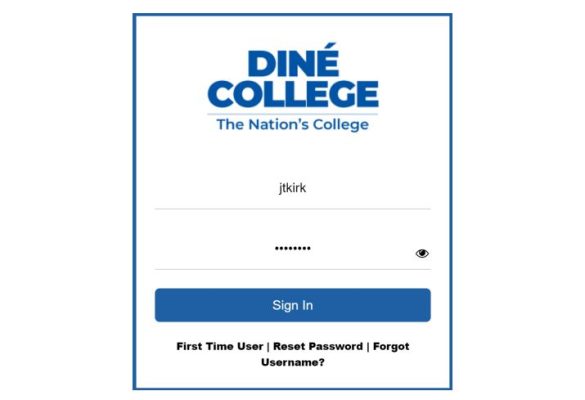
Step 4: Click on the Canvas tile as shown below.

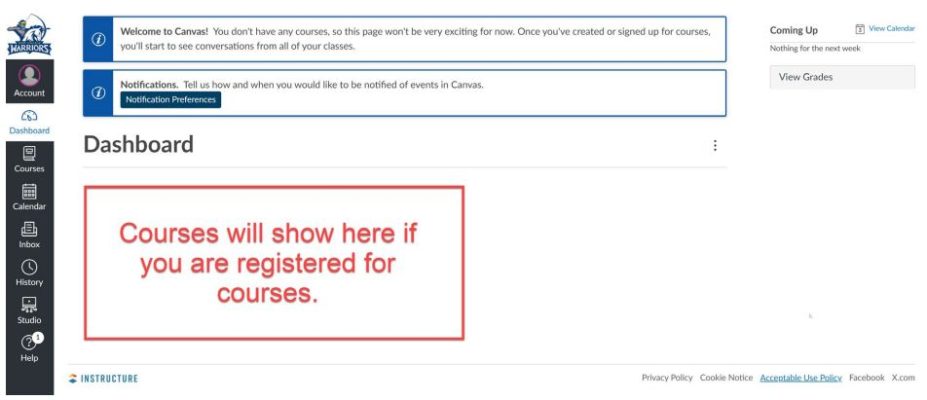
NOTE: Your registered courses will be listed under the Dashboard section.
For 24/7 Help Desk Support for Staff, Faculty, and Students. Please call the IT Blackbelt 24/7 Help Desk Support at (877) 211-3097, (928) 724-6644 from outside the college, or ext. 6644 within the campus at any time – including holidays to assist you with any IT-related applications and IT-related services.
Live Chat Submit an IT help Desk Ticket