How to contact
Canvas Support


This document guides you through the process on how to log into Canvas LMS through your MyDCPortal.
Step 1: While logged into Canvas LMS, click on the Help icon located in the left navigation menu.
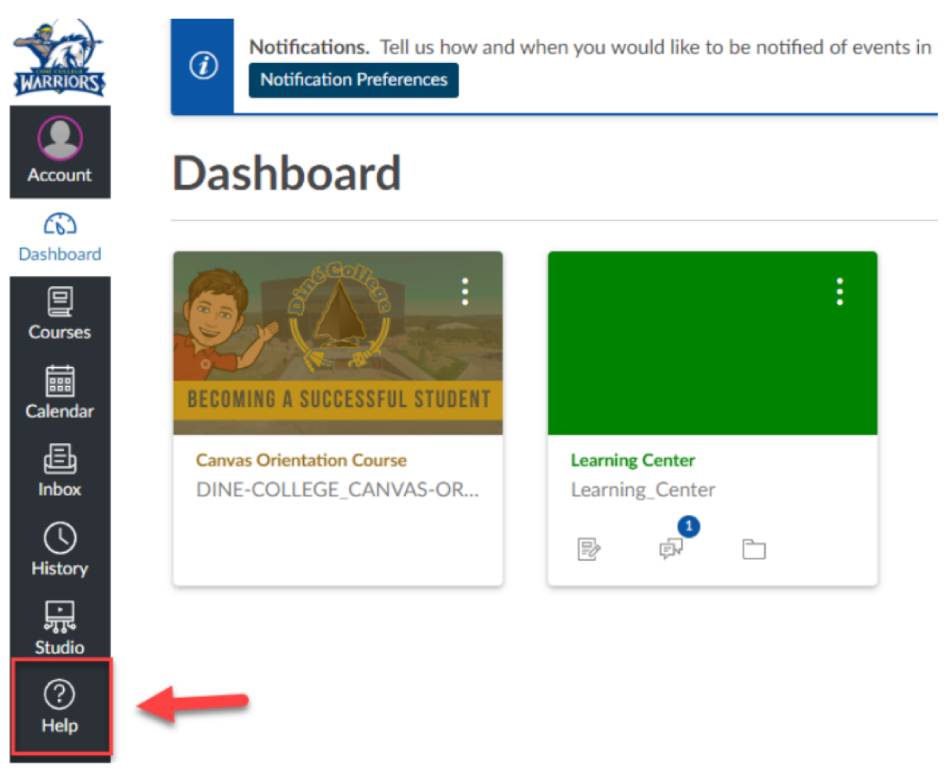
Step 2: Click on Contact Canvas Support.
Step 3: Fill out the required information for Subject, Description, and How is this affecting you? sections of the form. Provide DETAILED information on your issue(s) in the description field so that Canvas support can better assist you.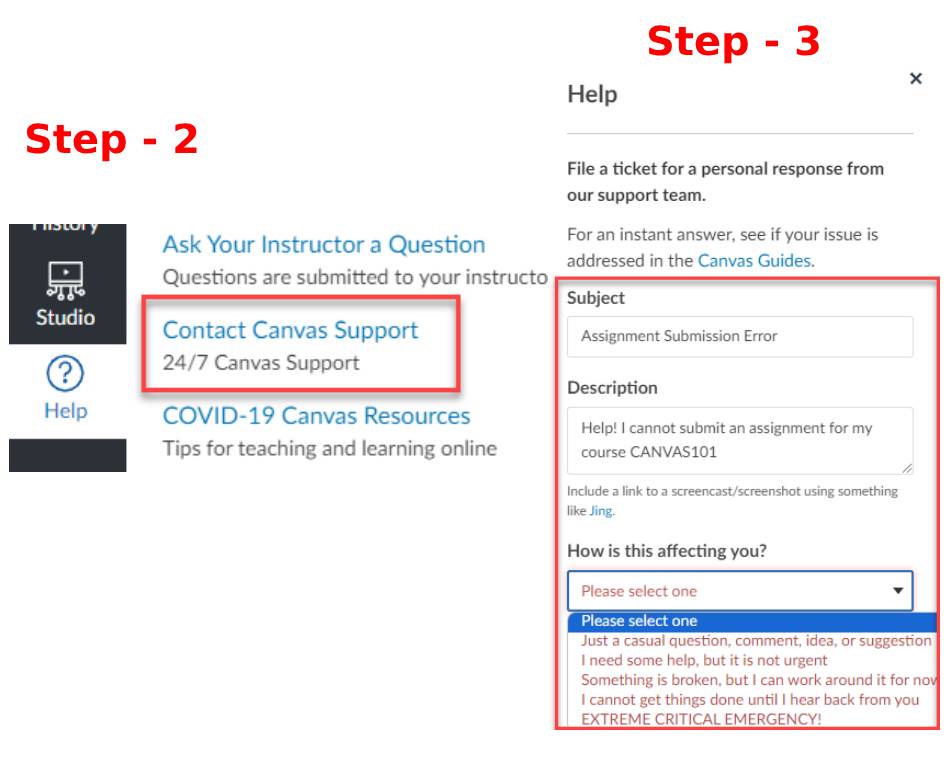
Step 4: Once you are done filling out all areas, click on Submit Ticket.
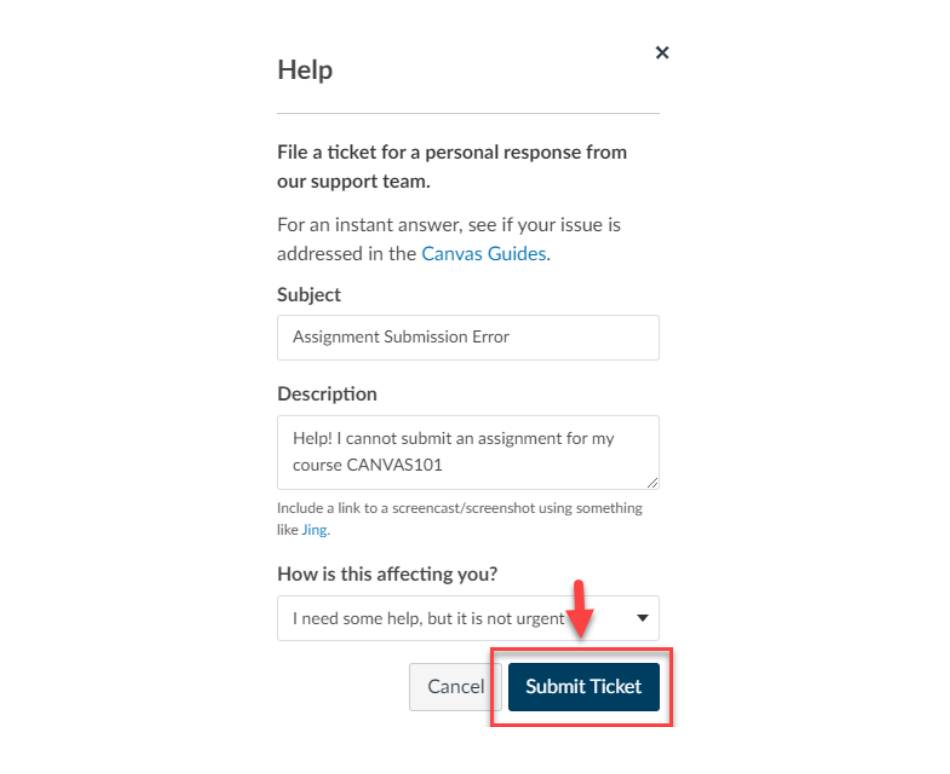
Allow up to 24 hours for a Canvas support representative to respond to your submitted ticket. They will be in communication by email. This resource is available outside of college business hours (8am-5pm Monday-Friday).
For 24/7 Help Desk Support for Staff, Faculty, and Students. Please call the IT Blackbelt 24/7 Help Desk Support at (877) 211-3097, (928) 724-6644 from outside the college, or ext. 6644 within the campus at any time – including holidays to assist you with any IT-related applications and IT-related services.

