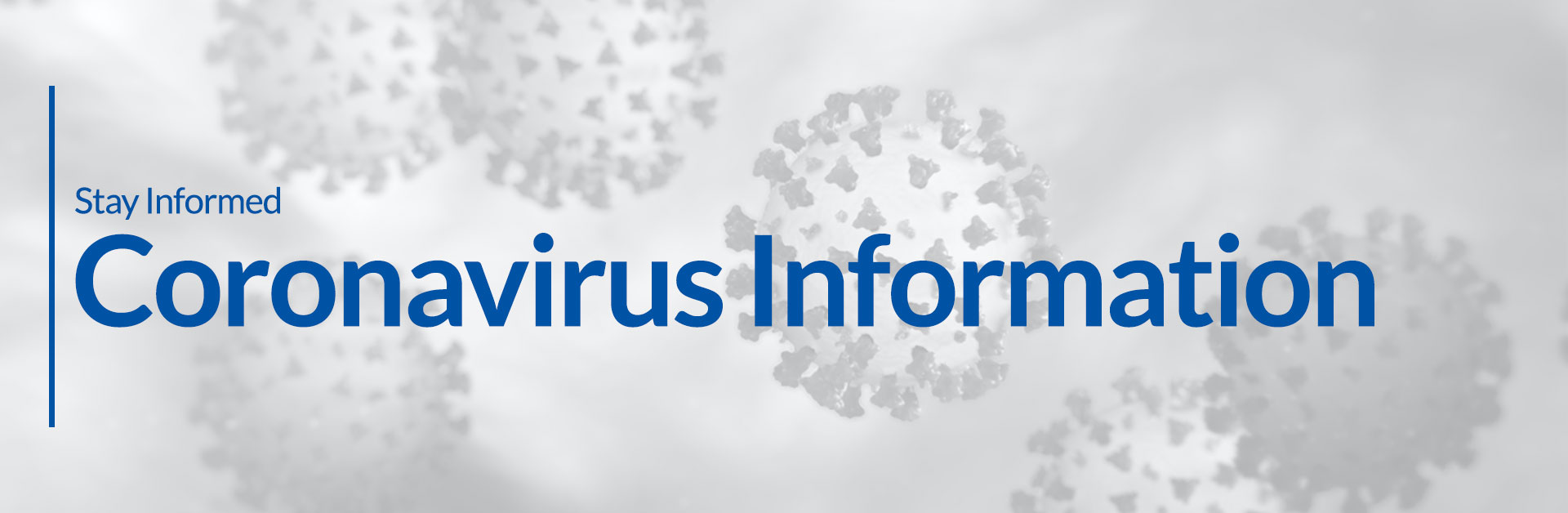
The health of the Diné College community is our priority
This website will be updated regularly with information about the Novel Coronavirus affecting the Diné College community. The Centers For Disease Control and Prevention has the most up-to-date information about the status of the Novel Coronavirus in the US.
Online Tutoring
Requesting for Tutoring Services
Diné College Learning Center provides students with easy access to qualified tutors in as many academic areas as possible. Students in need of tutoring must submit a request online that details their name, student ID #, and course number in which they need tutoring. After submitting an online request, a student will receive a confirmation email immediately. A tutor will then contact the student to gather more material from you to prepare for your session, before the requested date and time of your appointment.
FINDING A TUTOR
Tutors of the Diné College Learning Center can be found and contacted in several ways:
Option 1: Login to Blackboard using your DC user ID and password; navigate to your courses; click on Learning Center.
Option 2: Login to MyDinéCollege using your DC user and password; navigate to your Students Tab; click on Learning Center.
Option 3: Login into ConexEd using your DC user ID and password; navigate to Student Support Directory; scroll down to Learning Centers.
| Professional Tutor | Subjects | Contact |
| Quanah Yazzie | ENGLISH MATH NAVAJO | Email: quayazzie@dinecollege.edu |
| Joyce Hoskie | ENGLISH | Email: jmhoskie@dinecollege.edu |
| Shakanada Iyua | MATH | Email: siyua@dinecollege.edu |
SCHEDULING A TUTORING SESSION
There are several options when it comes to scheduling a session. At the Learning Center, we try to strive to allow as much access to connecting you to a tutor.
Below are several options:
Option 1: You can schedule an appointment through Calendly: our online appointment system established in the Fall 2020 semester.
Option 2: Login to Blackboard using your DC user ID and password; navigate to your courses; click on Learning Center.
Option 3: Email learningcenter@dinecollege.edu with your name, student ID#, course, and requested date and time of tutoring session. A staff of the Learning Center will be in contact to confirm session.
Option 4: Call (928) 724-6725 to schedule an appointment with a tutor.
SUBMITTING ASSIGNMENTS FOR PROOFREADING
Option 1: Submit documents through our secure Proofreading Dropbox.
Option 2: Email documents to learningcenter@dinecollege.edulearningcenter@dinecollege.edu.
Once submitted, a tutor will be in contact with you about any feedback, revisions, questions, etc.
Diné College is following the guidance that is provided by the Center for Disease Control and Prevention (CDC) and the Navajo Nation Department of Health, and taking preventive actions to temporarily cancel College sponsored events and limiting socialization on College campuses and sites. The preventive measure is to safeguard the health and well being of our College community and Navajo communities.
You can find updated information about COVID-19 disease activity and recommendations at these sites:
Arizona Department of Public Health

